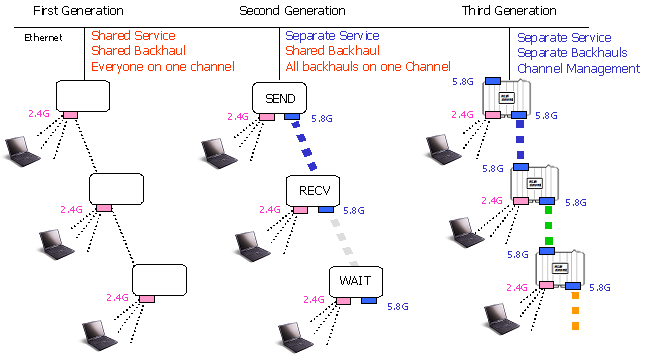Meshdynamics has been talking about our patented multi-radio and
multi-frequency wireless mesh networks since 2002 but there
has been confusion about what "multiple-radio" mesh means,
and how our patented frequency agile approach is different from others. This document clarifies the differences, with focus on the wireless relay path
("
backhaul") through the
mesh back to the Ethernet Feed.
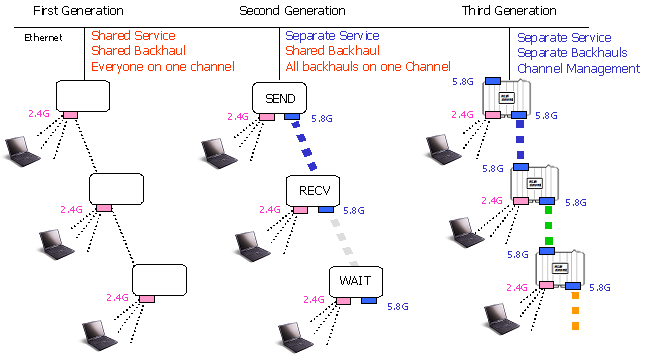
Fig. 1: Meshdynamics Third Generation multi-radio backhaul sends/receives without turn around.
Here's how the Meshdynamics Architecture compare with earlier generations of mesh products.
 First
Generation:
First
Generation: In single-radio one generation wireless mesh products, a single radio provides both service (connection to individual user devices) and backhaul (links across the mesh to the wired or fiber connection), so wireless congestion and contention takes place at every node. Users soon discovered that only two radio "hops" were possible between connections to the wired or fiber Ethernet. Support was also poor for Video and Voice applications because of varying delay across the network.
RF Interference issues: This architecture is the
worst of all possible worlds. Both the client and backhaul
share the same radio, subject to RF interference from other
radios operating on the same or adjacent frequencies.
 Second
Generation:
Second
Generation: also called
Dual Radio: To solve these contention and congestion issues, second generation mesh was developed by placing two radios in each node, combining an 802.11b/g service radio with an 802.11a backhaul radio. While this offered a performance improvement over first-generation mesh, problems remain. With heavy user demand, there is still significant contention and congestion on the backhaul links. This limits the number of radio hops - typically three or less - before another costly wired or fiber Ethernet connection is needed. Most
competing mesh products fall into this category.
RF Interference issues: This architecture segments
interference from client radios and the backhaul. But note
all backhaul radios share the same frequency, subject to RF
interference from others operating on the same or adjacent
frequencies. If there is RF interference from a radio
operating on the unlicensed backhaul frequency the entire
network would need to switch channels. Unrealistic in
practice.
 Third Generation:
Third Generation: Three
and Four Radio Multi-radio Wireless Backhaul:
Meshdynamics' patented and patent-pending solutions begin by adding additional logical- or physical radios to each
mesh node. One radio is used to create a link to its upstream (nearer the wired source or "root") node. Another radio creates a link downstream to the next neighbor node. Unlike second-generation solution, these two radios may use different channels - one for the upstream link, another for the downstream links (multiple down links are supported). Using different channels dramatically reduces reduces
performance degradation over multiple hops.
Meshdynamics third generation products are being used in 10+ radio hop networks. Previous generation products run out of steam after the third hop.
RF Interference issues: This architecture
segments the interference from client radios and the
backhaul. Further each backhaul is split into two radios,
operating on two different channels. RF interference in one
segment of the network is automatically addressed by our
patented dynamic channel management technology. [
Visual]
Meshdynamics outdoor wireless mesh products outperform the
competition in four ways:

1. Each
mesh node may send and receive simultaneously to its upstream and downstream neighbors, unlike first-or second-generation nodes, which must continually "
turn around" between sending and receiving upstream and downstream.

2. Because each link is managed independently, the available channels may be re-used across the network. This expands the available spectrum, increasing performance of the network
50 times compared to previous generation solutions. [
Analysis]

3. Automatic interference avoidance software manages channel separation between the up link and down link backhaul radios. This means consistent high performance:
both throughput and latency are preserved over multiple hops. [
Validation]
Note that single radio backhaul products cannot avoid interference in a section of the network. All mesh backhaul radios operate on the same one channel. You cannot switch channels on all backhaul
radios to avoid multiple local RF interference sources. [
Visual]

4. The tree like topology that is formed as a result of using two backhaul radios closely resembles a wired network switch stack.
Wired switch stacks exploit the tree structure for faster routing updates.
Tree structure routing update times are significantly lower even for many nodes in the network. This makes hand over from node-to-node feasible for high speed vehicles. [
More]
 Video Web Casts
Video Web Casts Video Web Casts of distinctive
features of the MD4000 Family.
 Web
Page MD4000 Products Page.
Web
Page MD4000 Products Page. Overview of the MD4000 Feature Set. See
also
Brochure.
 Web
Page MD4000 Model Configurations.
Web
Page MD4000 Model Configurations. Overview of our model
configurations and their applications.
 Web
Page MD4000 Network Manager (NMS).
Web
Page MD4000 Network Manager (NMS). Overview of our Network monitor and
configuration system.
 Web
Page Frequently Asked Questions.
Web
Page Frequently Asked Questions. On Antenna selection, GPS,
Mobility extensions, Hazard proof enclosures
.
 Download MD4000 Product Brochure.
Download MD4000 Product Brochure.
Includes technical specifications and standard product
configurations.
 Download MD4000 Installation Guide.
Download MD4000 Installation Guide.
Antenna mounting and placement, model configuration, trouble
shooting.
 Download MD4000
Network Configuration Guide.
Download MD4000
Network Configuration Guide. Detailed
instructions on setting SSID, Encryption,
QoS, VLANs etc.